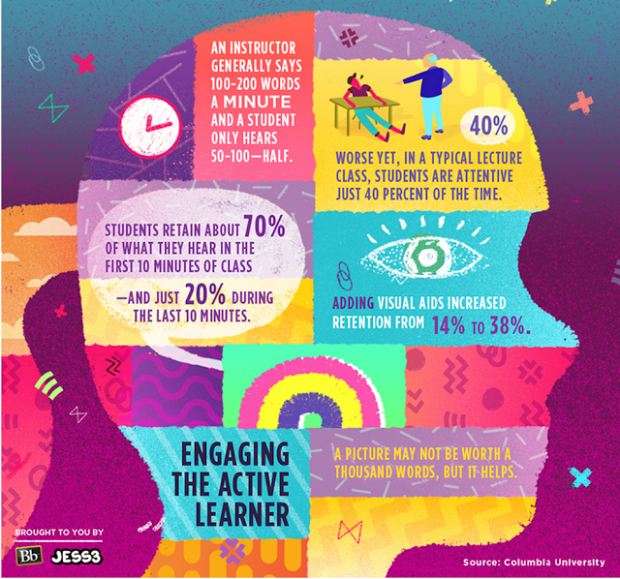Inductive Model
5.G.B Classify two-dimensional figures into categories based on their properties.
3. Understand that attributes belonging to a category of two-dimensional figures also belong to all subcategories of that category. For example, all rectangles have four right angles and squares are rectangles, so all squares have four right angles.
For this lesson I would have a slideshow or put images up in the classroom of different quadrilaterals. The purpose of this lesson would be for students to see differences between quadrilaterals (sides and angles). I would have all of these in a slideshow that they could each download. In student groups, students would drag the images into categories of their choosing. We would then discuss the differences between quadrilaterals, parallelograms, and trapezoids. Students would apply that knowledge and find examples of those quadrilaterals in architecture
2) Standard 1
Students will understand that chemical and physical changes occur in matter.
Objective 2
Evaluate evidence that indicates a physical change has occurred.
Objective 3
Investigate evidence for changes in matter that occur during a chemical reaction.
In this lesson I would show different experiments (YouTube) to the class. Some of the experiments would demonstrate physical change and others would demonstrate chemical change. Students would be able to re-watch the videos as we begin the discussion within the convergent phase. Students would then find examples of physical and chemical changes that we utilize everyday and what we would do without them. Students would create commercials showing everyday examples of chemical/physical changes and what life would be without them.
3) Reading: Literature Standard 2
Determine a theme of a story, drama, or poem from details in the text, including how characters in a story or drama respond to challenges or how the speaker in a poem reflects upon a topic; summarize the text.
For this lesson I would give students different themed poems. As students analyze the examples and non-examples they would begin to observe patterns and differences. During the convergent phase the teacher would begin to ask questions that are specific to the theme being studied. Students would apply their knowledge by writing their own themed poetry online using the class website. Poetry would be posted for students to read and make comments.